
Man, Microsoft is on a game engine roll at the moment. First GameMaker: Studio gets Xbox One support, and now Unity too. On top of that, something about… Universal Windows Applications, because, why not do everything at once? Seriously though, that’s some good news right there for developers and gamers alike.
Alright, first things first. Like with GameMaker: Studio – and everything else, I’m sure – on Xbox One, you’ll need to be part of the ID@Xbox program and have a development kit. Once that’s taken care of, the door is pretty much open for publishing your Unity creation on Microsoft’s next-gen current-gen console. Oh, and those who only have Unity Free will be provided with a limited Unity Pro Xbox One license after the various formalities have been taken care of. Lovely, eh? Best of all, you can get started immediately – simply head over to the ID@Xbox website and sign up.
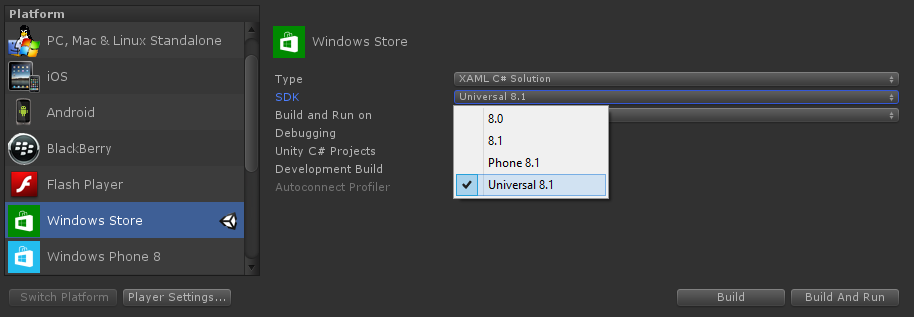
Next up, Universal Windows Applications support, which is just a fancy way of saying “Windows 8.1 and Windows Phone 8.1 support rolled into one”. While it’s unlikely that as many are excited about this, compared to being able to export Unity projects to Xbox One, it’s still worthy of mention. There are plenty of Windows/Windows Phone 8.x users out there after all, including the Surface Pro crowd.
So what this means, is that you can build a Unity game, and immediately make it available across all devices running Windows (and/or Windows Phone) 8.1 or higher. Nifty. As for exactly what the addition of Windows Phone 8.1 support in Unity 4.5.3 brings, and how Universal Windows Applications work, believe me, you’re better off with this blog post, than having me attempt to paraphrase it.
That said, the ‘getting started’ list is both easy to understand and reasonable: Unity 4.5.3 (or later), Windows 8.1 and Visual Studio 2013 (with Update 2 installed).
In case you’re new to Unity, Learn with Unity is a good place to start, after which you can move on to the various tutorials.
[Unity for Xbox One is here!] [Introducing Universal Windows Applications in Unity]
